To be able to Publish the Product you will need to fill in all the required information in the corresponding Steps from Product Edit menu. Red dot denotes that some required information is missing on a corresponding Step.
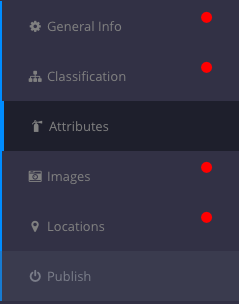
Once you complete all the steps and all the necessary information is filled in all the red markers on the menu will disappear, and the last step “Publish” will be enabled, so you can go to the “Publish” step to assign a Product Manager to a product publish the product by changing the status to “Published” and clicking “Save” button.
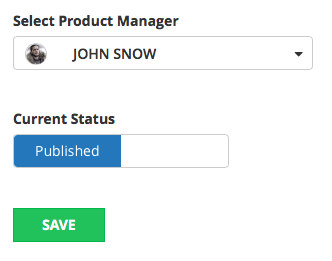
After this action the Product is going to be published and available for a public consume.